
When you shop on AmazonSmile, the AmazonSmile Foundation will donate 0.5% of the price of eligible purchases to Horse Protection Association of Florida. Follow these instructions to sign up for AmazonSmile. And be sure to always shop on AmazonSmile!
Desktop or Mobile Phone
1. Sign in
Sign in to smile.amazon.com on your desktop or mobile phone browser.
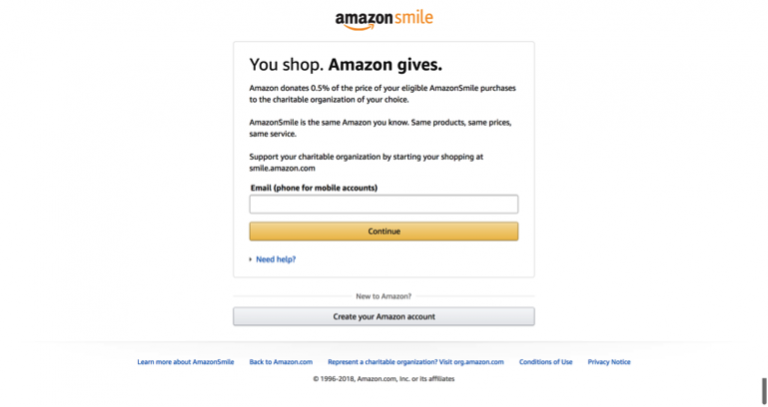
2. Click on Accounts & Lists
Click on Accounts & Lists from the top of the page.
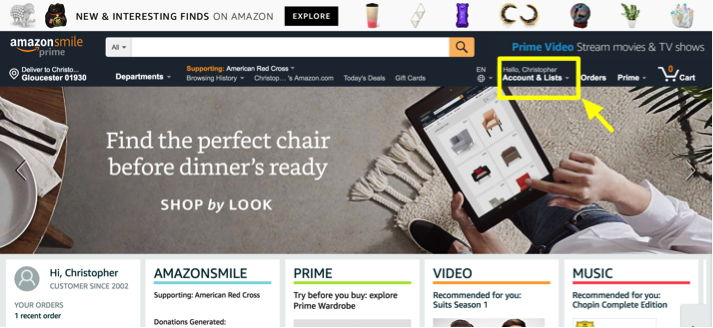
3. Change Your Charity
On the next page, scroll halfway down the page to the box on the right that says “Shopping Programs & Rentals.” Click “Change Your Charity”.
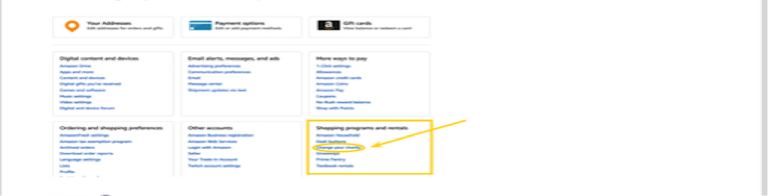
4. Search for Horse Protection
In the box that says, “Or pick your own charitable organization:”, type Horse Protection Association of Florida
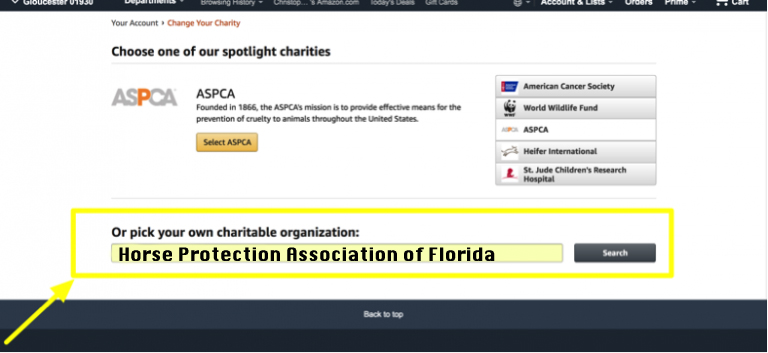
5. Select Horse Protection
Select Horse Protection Association of Florida at the top of the list.
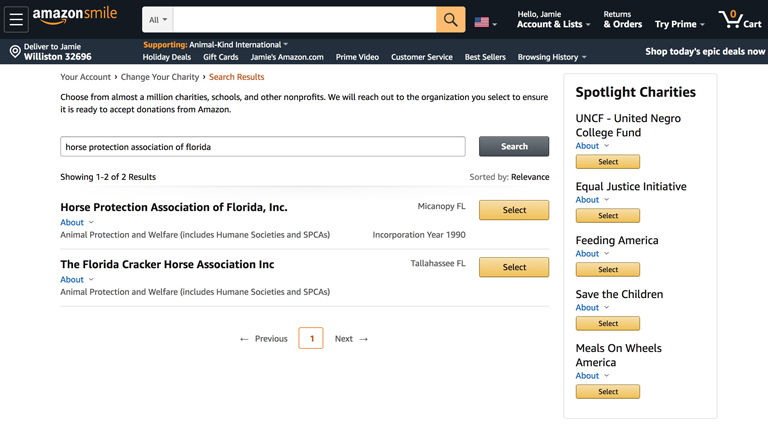
Add AmazonSmile icon to your iPhone or iPad
1. Open Safari
Go to smile.amazon.com
2. Sign in
Sign in to your Amazon Smile account with your Amazon user name and password.
3. Share
Touch the “share” button at the bottom of your screen. Looks like a box with an arrow.
4. Add to Home Screen
Scroll down to find “Add to Home Screen” option and touch “Add”
5. Consider Disabling Amazon General App
The Amazon Smile app has a different icon than the Amazon.com app. To always shop through Amazon Smile, consider deleting the Amazon.com app.
